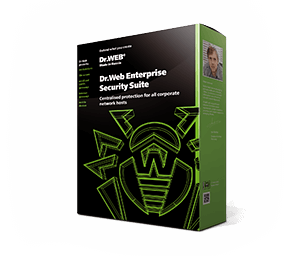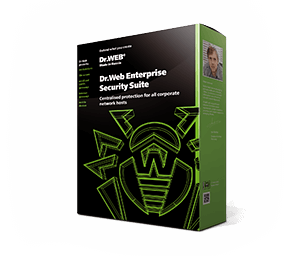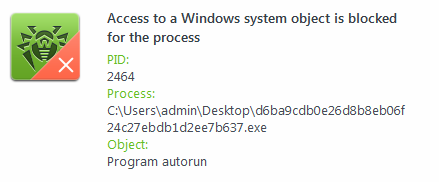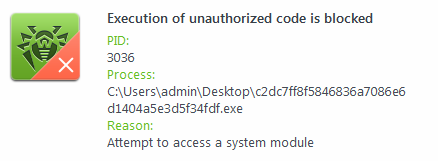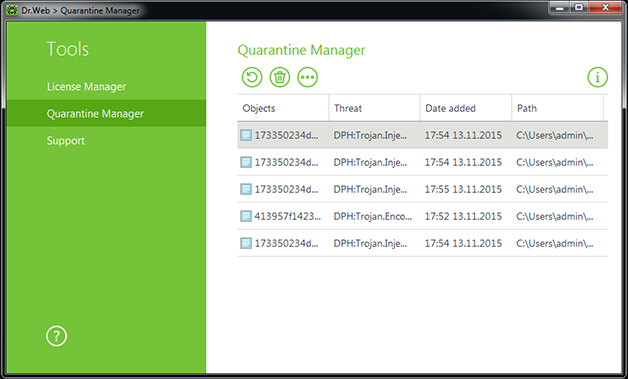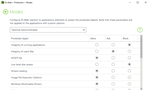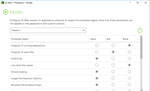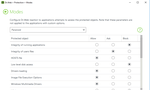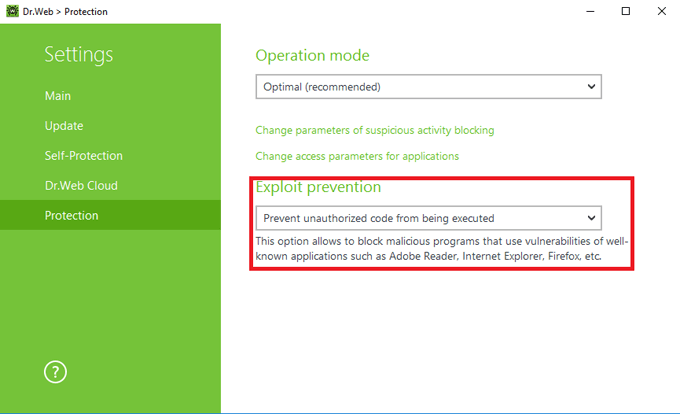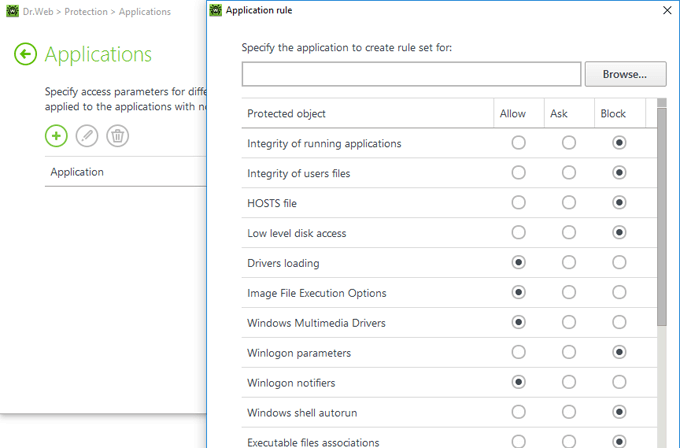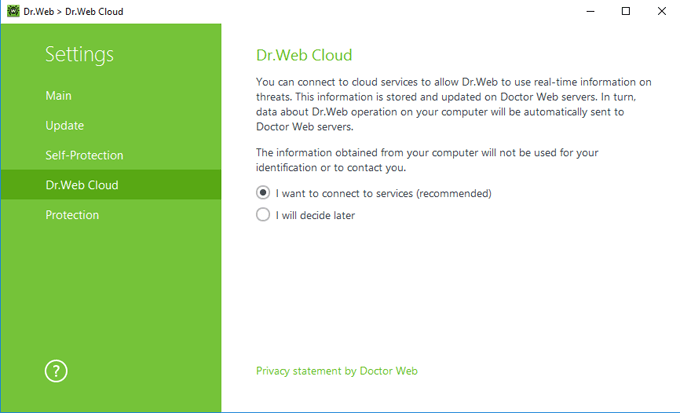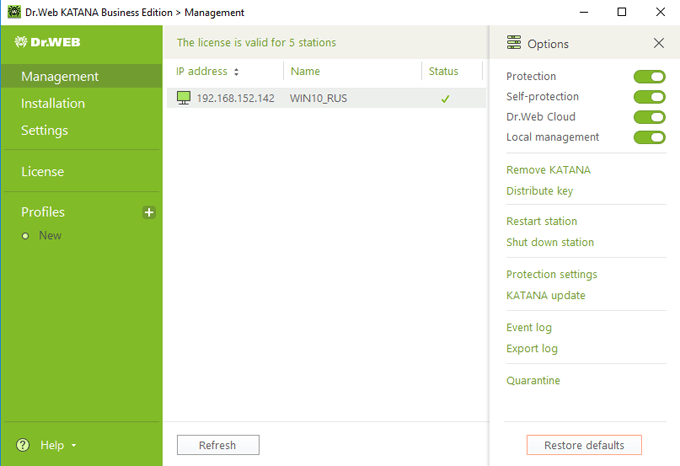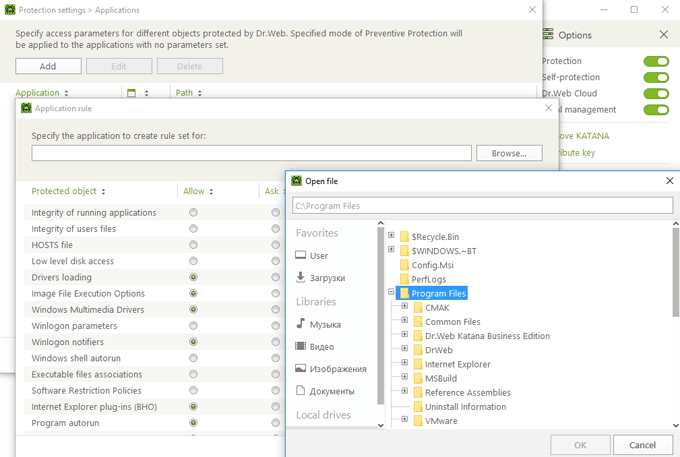- Chroni krytyczne obszary systemu przed zmodyfikowaniem ich przez malware.
- Wykrywa i zatrzymuje wykonywanie złośliwych, podejrzanych lub niepewnych skryptów i procesów.
- Wykrywa niechciane modyfikacje plików, monitoruje działanie wszystkich procesów celu wykrycia operacji typowych dla malware (np. aktywności ransomware szyfrującego pliki) i zapobiega wstrzykiwaniu przez złośliwe obiekty swojego kodu do innych procesów.
- Wykrywa i neutralizuje zagrożenia które nie zostały jeszcze wykryte i wprowadzone do bazy wirusów Dr.Web: ransomware szyfrujące pliki, programy wstrzykujące, zdalnie zarządzane malware używane do szpiegowania i tworzenia botnetów, oraz złośliwe programy pakujące.
- Chroni przed exploitami — złośliwe obiekty wykorzystujące błędy i luki w oprogramowaniu, włączając te jeszcze nikomu nieznane, poza intruzami przez których zostały stworzone (np. podatności zero-day). Jeśli Dr.Web Katana (Business Edition) wykryje, że złośliwy kod próbuje wykorzystać jakąś podatność, to taki atakujący proces zostanie natychmiast zakończony.
Systemy nie do zdobycia nie istnieją!
Deweloperzy próbują wydawać poprawki dla znanych podatności tak szybko, jak to tylko możliwe. Przykładowo, Microsoft dość często wypuszcza aktualizacje bezpieczeństwa dla swoich produktów. Jednakże użytkownicy często instalują niektóre z nich zbyt późno (lub nie instalują ich wcale). To zachęca intruzów do wyszukiwania nowych podatności i wykorzystywania na zaatakowanych komputerach tych już odkrytych i jeszcze nie usuniętych.
- Kontroluje działanie najpopularniejszych przeglądarek i powiązanych z nimi wtyczek; chroni przed programami blokującymi przeglądarki.
Dziś jednym z najpopularniejszych sposobów penetrowania systemu przez złośliwe programy jest instalacja dodatków do aplikacji pod płaszczykiem użytecznych programów.
Dr.Web Katana (Business Edition):
- Blokuje zdolność malware do modyfikowania obszarów startowych dysku w celu zapobiegania np. uruchomieniu Koni Trojańskich na Twoim komputerze.
- Blokuje wprowadzenie zmian w Rejestrze Windows aby zapewnić, że tryb awaryjny nie zostanie wyłączony.
- Zapobiega modyfikowaniu podstawowych procedur systemowych przez złośliwe programy. Blokując niektóre klucze Rejestru Windows zapobiega działaniom dokonywanym przez malware polegającym na zmianie wyglądu pulpitu lub ukrywaniu trojana z rootkitem.
- Zapobiega zmianom przez malware uprawnień uruchamiania.
- Zapobiega ładowaniu bez zgody użytkownika nowych lub nieznanych sterowników.
- Zapobiega dodawaniu swoich wpisów w Rejestrze Windows przez malware i pewne inne aplikacje, takie jak antywirusy, mających na celu umożliwienie automatycznego ich uruchamiania.
- Blokuje sekcje rejestru zawierające informacje o sterownikach urządzeń wirtualnych, zapewniając, że żadne nowe urządzenie wirtualne nie zostanie stworzone.
- Blokuje połączenia pomiędzy komponentami spyware i serwerem kontrolującym ich działanie.
- Zapobiega zakłócaniu pracy procedur systemowych przez malware, takich jak zaplanowane kopie zapasowe.
Procedura neutralizacji zagrożenia jest następująca
- Jeśli zostanie wykryta dowolna próba aktywowania złośliwego kodu, Dr.Web Katana (Business Edition) natychmiast przerwie działanie takiego procesu. Jeśli atak był przeprowadzony poprzez podatność innego oprogramowania, Dr.Web Katana (Business Edition) zakończy proces tego programu. Antywirus nie przeprowadzi żadnych działań na plikach zaatakowanej aplikacji i nie przeniesie żadnych plików do kwarantanny.
- Użytkownicy również zobaczą powiadomienia o udaremnionych próbach przeprowadzenia złośliwych działań; nie jest wymagana żadna odpowiedź z ich strony.
- Do dziennika zdarzeń Dr.Web zostanie dodany wpis o pokrzyżowanym ataku.
- Również i do chmury zostanie wysłane natychmiastowe powiadomienie o incydencie. Jeśli będzie to konieczne, specjaliści Doctor Web odpowiedzą na to zdarzenie, przykładowo, aktualizując procedurę ochrony.
Aktualizacje
W przeciwieństwie do tradycyjnego antywirusa, Dr.Web Katana (Business Edition) nie zawiera bazy sygnatur wirusów, komponentu wymagającego aktualizacji.
W odróżnieniu od tradycyjnych antywirusów Dr.Web Katana (Business Edition) nie zawiera bazy sygnatur, komponentu wymagającego aktualizowania.
Aby wykryć złośliwe aktywności Dr.Web Katana (Business Edition) używa informacji zapisanych przez antywirusa lokalnie jak i danych dotyczących reputacji pochodzących z Chmury Dr.Web i zawierających:
- Informacje o procedurach używanych przez programy mające złośliwe intencje;
- Informacje o plikach które są na 100% czyste;
- Informacje o zaatakowanych podpisach cyfrowych pochodzących od dobrze znanych twórców oprogramowania;
- Informacje o podpisach cyfrowych używanych przez oprogramowanie reklamowe i potencjalnie niebezpieczne;
- Procedury ochrony używane przez określone aplikacje.
Podsystem chmury w Dr.Web Katana (Business Edition) potrafi zbierać informacje o działaniu antywirusów Dr.Web na komputerach PC, włączając dane o zupełnie nowych zagrożeniach, co pozwala Doctor Web na szybką odpowiedź na wykryte defekty i na aktualizowanie reguł zapisanych na komputerze lokalnie.