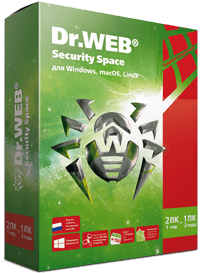Worth knowing
No anti-virus can, at any point in time, detect all malicious programs.
This means that any system can be infected by new, unknown ransomware.
To keep your files safe from Trojans:
- Use the latest version of your anti-virus
- Never disable the anti-virus.
- If it incorporates proactive protection features, never toggle them off
- Enable and configure the Data Loss Prevention feature (if you have a license for Dr.Web Security Space) or use backups. All the terms
If you don't follow these rules and your system gets infected, you will have only yourself to blame, not the anti-virus.
To avoid the loss of valuable information in ransomware attacks, use Dr.Web Data Loss Prevention. Unlike conventional back-up programs, Dr.Web not only creates a storage for backups, but also protects it from intruders. And, even if a Trojan encrypts your files (as many as 10), you will be able to restore them on your own without having to request support from Doctor Web.
-

The training course Protection from encryption ransomware for Windows PCs and file servers
Data Loss Prevention is included in Dr.Web Security Space and it is also available to Dr.Web Anti-virus service subscribers (the Dr.Web Premium package).