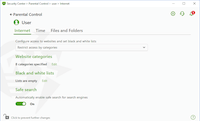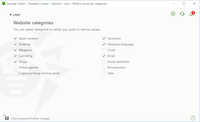Security for the entire family. Controls web-surfing and blocks access to unwanted sites
Secure Internet traffic
- Scans traffic on all ports.
- Checks URLs on Doctor Web's server regardless of the update settings or how up to date a computer’s Dr.Web virus databases are (more).
- Blocks websites that fall into any of 12 thematic groups (adult content, violence, weapons, drugs, gambling, etc.).
- Protects children from exposure to objectionable content.
Find out more.
Restricting PC and Internet access
- Limit Internet and computer time.
- Block any attempts to adjust the system time and time zone to prevent children from using the computer without their parents’ permission.
- The "Interval Time Limit" option lets parents specify the amount of time (in 30-minute intervals) that their children can spend on the computer.
- Automatically block night-time access to a PC.
- Create time-limit profiles.
Blocks access to files and folders
- Blocks access to individual files and directories to keep your files and important information protected from deletion and unauthorised access.
- The access mode parameter (deny access or grant access in the read-only mode) offers more ways to configure access.
Additional options
- Parental Control settings profiles can be established individually for each user.
- Settings can be imported between user accounts.
- The Parental Control can be disabled for a particular user account.